Ka-Ching!
When you have it open, Book Report checks for new earnings every fifteen minutes. If it finds any, it will automatically update the reports. But if you don't have the tab in front of you, you won't see that the numbers have changed. That's where the ka-ching feature comes in.
tip
If you'd like to hear a "ka-ching" sound effect every time your earnings go up, this is the feature for you!
How to enable the ka-ching sound effect:
- Visit the Settings tab.
- Check the box labelled "Play a sound when new earnings are detected".
- Click "Save Settings".
Web browsers have different policies about when they allow websites to play sound. When you first load Book Report, you may see a "mute" icon on the today tab that looks like this:
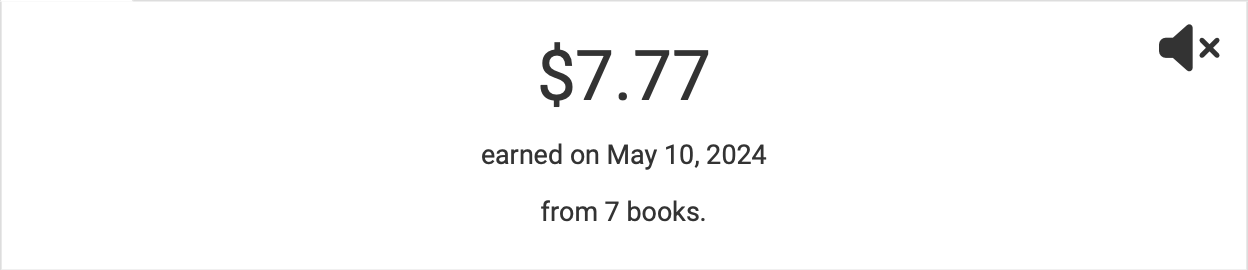
If you see this icon, click it to confirm that you want Book Report to play sound. This will allow the ka-ching sound effect to play.